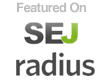As a business owner, you know how crucial it is for your website to rank successfully in search engine results.
But believe it or not, the vast majority of websites aren’t aware of this one advantage that’s been around for years.
In fact, most people don’t know what it’s for or even what it is. And that is exactly why we want to tell you about why you need Schema.
What is Schema?
Schema is a type of code/microdata that gives users more relevant results on SERPs and makes it easier for search engines to effectively interpret data on your website. The Schema project was started as a collaboration between the worlds largest search engines (Google, Yahoo!, Bing, and Yandex) to help create a common set of structured data markup on web pages.
We all know that website content gets indexed and returned in search results. But when you add the Schema markup to the picture, things get structured a little differently.
You see, Schema allows for search engines to interpret what your content actually means.
This is how Schema.org explains it:
“Most webmasters are familiar with HTML tags on their pages. Usually, HTML tags tell the browser how to display the information included in the tag. For example, <h1>Avatar</h1> tells the browser to display the text string “Avatar” in a heading 1 format. However, the HTML tag doesn’t give any information about what that text string means—”Avatar” could refer to the hugely successful 3D movie, or it could refer to a type of profile picture—and this can make it more difficult for search engines to intelligently display relevant content to a user.”
Take a look at the samples from Schema.com:
Let’s start with a concrete example. Imagine you have a page about the movie Avatar—a page with a link to a movie trailer, information about the director, and so on. Your HTML code might look something like this:
<div>
<h1>Avatar</h1>
<span>Director: James Cameron (born August 16, 1954)</span>
<span>Science fiction</span>
<a href=”../movies/avatar-theatrical-trailer.html”>Trailer</a>
</div>To begin, identify the section of the page that is “about” the movie Avatar. To do this, add the itemscope element to the HTML tag that encloses information about the item, like this:
<div itemscope>
<h1>Avatar</h1>
<span>Director: James Cameron (born August 16, 1954) </span>
<span>Science fiction</span>
<a href=”../movies/avatar-theatrical-trailer.html”>Trailer</a>
</div>By adding itemscope, you are specifying that the HTML contained in the <div>…</div> block is about a particular item.
But it’s not all that helpful to specify that there is an item being discussed without specifying what kind of an item it is. You can specify the type of item using the itemtype attribute immediately after the itemscope.
<div itemscope itemtype=”http://schema.org/Movie”>
<h1>Avatar</h1>
<span>Director: James Cameron (born August 16, 1954)</span>
<span>Science fiction</span>
<a href=”../movies/avatar-theatrical-trailer.html”>Trailer</a>
</div>This specifies that the item contained in the div is in fact a Movie, as defined in the schema.org type hierarchy. Item types are provided as URLs, in this casehttp://schema.org/Movie.
Basically, Schema was invented for the users.
It helps them gain the information they need. That way, when they see your website show up on SERPs, they’ll be looking at your “digital business card.” The data will display everything they need to know about your website: what you do, where you are, what your services/products costs, what you’re all about, and so on.
Why is Schema important?
Schema improves the ranking of just about every kind of content. No matter what kind of data you have on your site, there’s bound to be an itemscope and itemtype you can use. Implementing the markup to your website will give you dramatically positive results. One study found that websites that implemented Schema ranked 4 times better than those that didn’t. Yet even with that data, still only 0.3 percent of websites use Schema markups. But that’s exactly why using it will be to your advantage.
How do I Use Schema on my Website?
Before you get scared off by the idea of coding, we’ve got some good news. Using Schema is relatively easy, though it does require a little extra time to set up. To make things simple for you, Schema.com has this guide that will walk you though the process as you get started. You can also use Google’s Structured Data Markup Helper. Once your markup is complete, you should use Google’s Structured Data Testing Tool to double check that everything is set up and working properly.
And remember: The more content you mark up, the better.
So have you tried using Schema markups or or other types of microdata? Let us know how you use it, and leave questions and comments below!